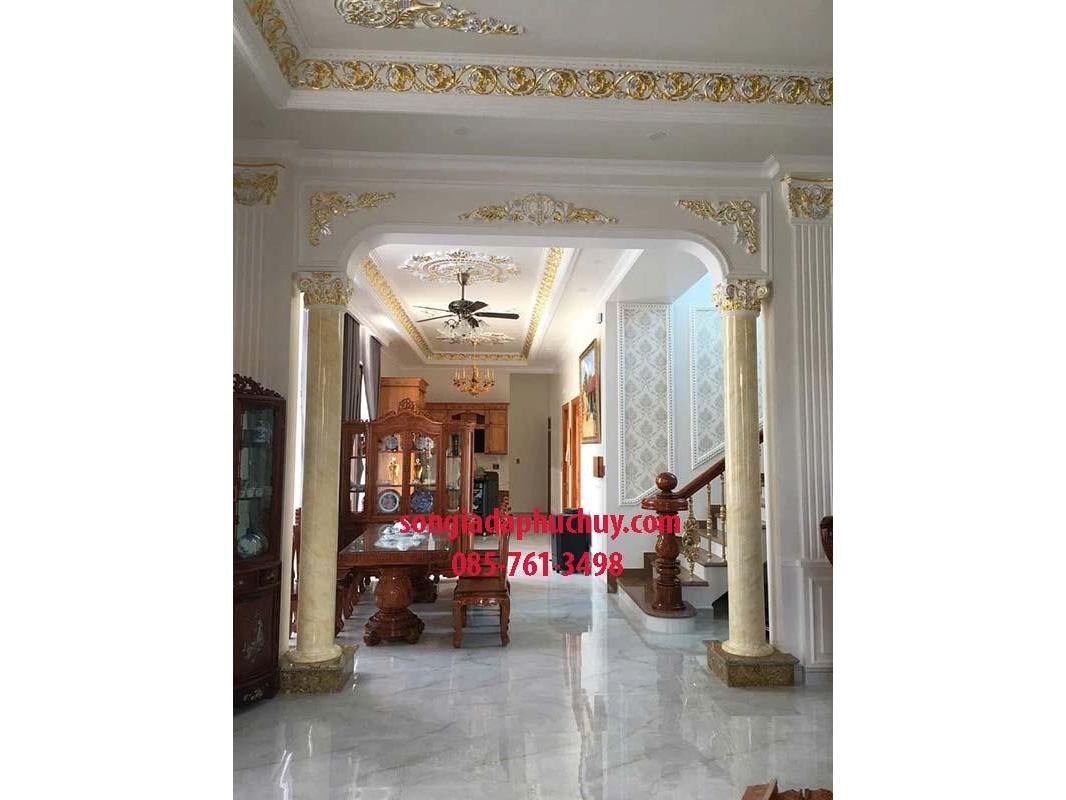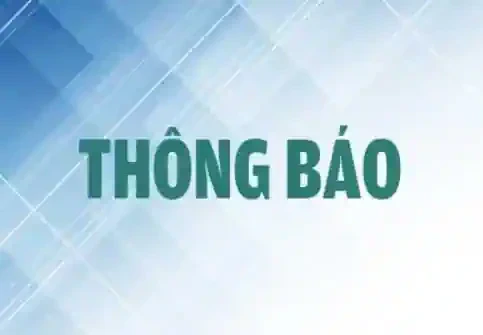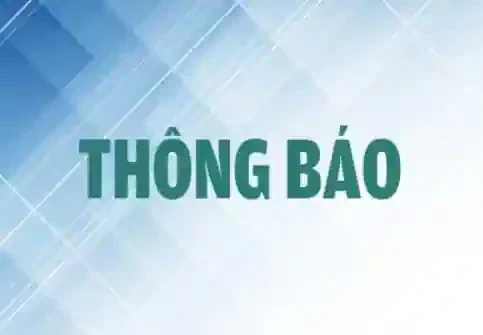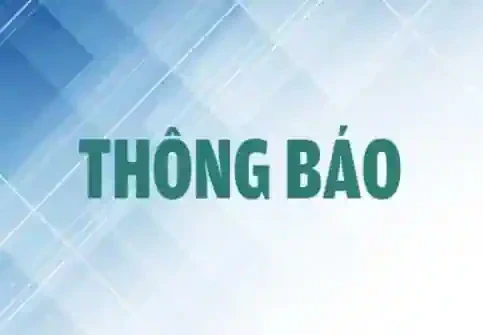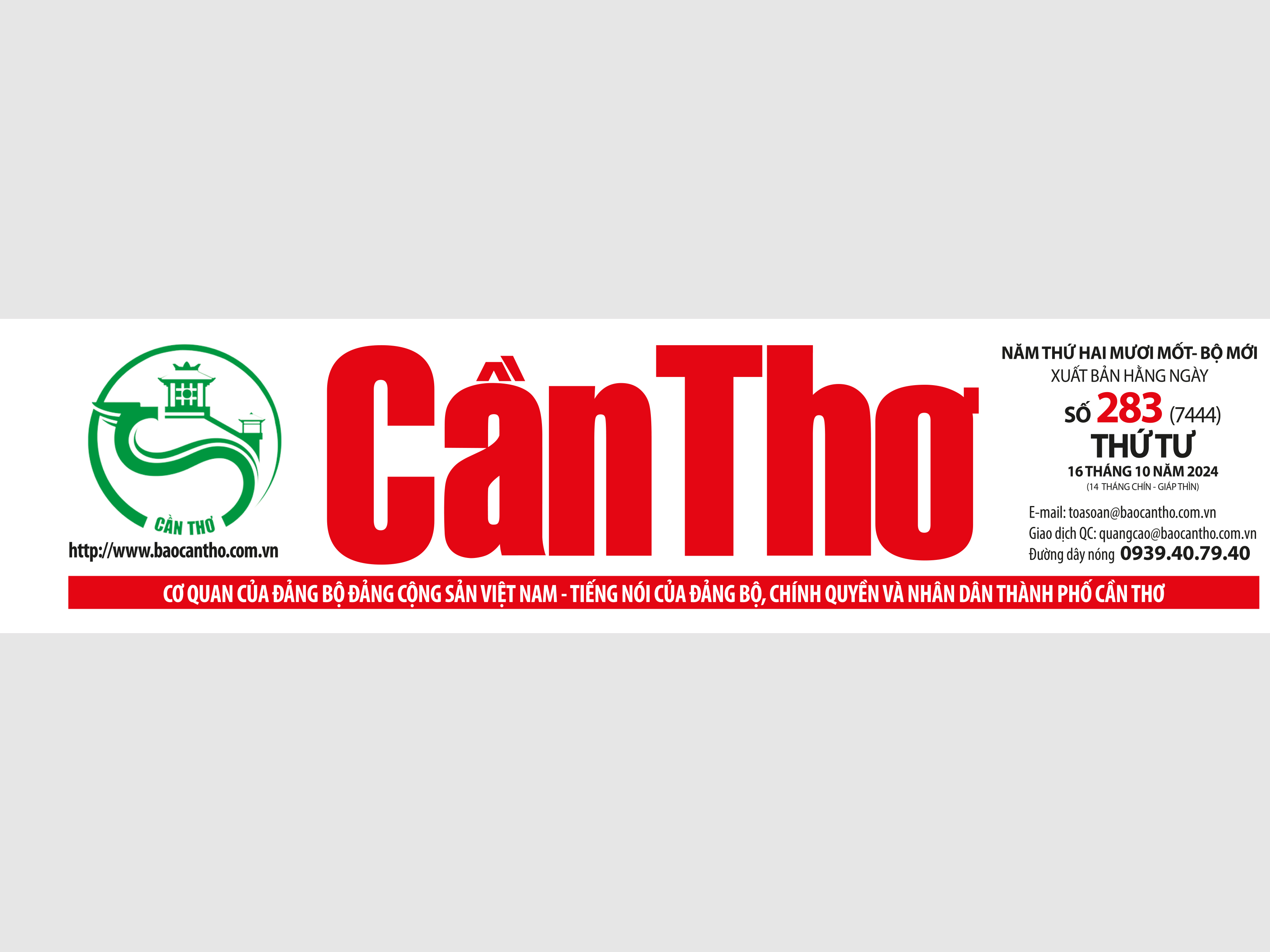Có nhiều nguyên nhân làm hệ thống Windows XP không khởi động được, một trong những nguyên nhân đó là registry (nơi lưu các thông số kỹ thuật của Windows) bị hư hỏng. Các hướng dẫn sau đây nhằm phục hồi registry hỏng, giúp hệ thống khởi động bình thường.
Sau đây là các báo lỗi của Windows khi khởi động do hỏng registry:
|
Windows XP could not start because the following file is missing or corrupt: WINDOWSSYSTEM32CONFIGSYSTEM |
|
Windows XP could not start because the following file is missing or corrupt: WINDOWSSYSTEM32CONFIGSOFTWARE |
|
Stop: c0000218 {Registry File Failure} The registry cannot load the hive (file): SystemRootSystem32ConfigSOFTWARE or its log or alternate |
|
System error: Lsass.exe
When trying to update a password the return status indicates that the value provided as the current password is not correct. |
Thủ tục phục hồi gồm 4 phần:
* Phần một: Khởi động Recovery Console, tạo thư mục Tmp, sao lưu registry, xóa registry, copy registry từ thư mục repair sang thư mục config
-Bỏ đĩa CD Windows XP vào ổ đĩa và khởi động lại máy để máy nhận đọc đĩa CD.
-Khi màn hình chào màu xanh xuất hiện (Welcome to Setup), bấm phím R để khởi động trình phục hồi gọi là Recovery Console.
-Nếu có nhiều hệ điều hành cùng cài trên một máy thì chọn hệ điều hành cần sửa rồi chạy Recovery Console.
-Nếu hệ thống đòi mật khẩu quản trị thì nhập vào, nếu mật khẩu trống thì ấn Enter.
-Tại dấu nhắc của trình Recovery Console, gõ vào các dòng sau, sau mỗi dòng nhớ bấm Enter (xem như ổ đĩa C: là đĩa hệ thống):
md tmp
copy c:windowssystem32configsystem c:windowstmpsystem.bak
copy c:windowssystem32configsoftware c:windowstmpsoftware.bak
copy c:windowssystem32configsam c:windowstmpsam.bak
copy c:windowssystem32configsecurity c:windowstmpsecurity.bak
copy c:windowssystem32configdefault c:windowstmpdefault.bak
delete c:windowssystem32configsystem
delete c:windowssystem32configsoftware
delete c:windowssystem32configsam
delete c:windowssystem32configsecurity
delete c:windowssystem32configdefault
copy c:windowsrepairsystem c:windowssystem32configsystem
copy c:windowsrepairsoftware c:windowssystem32configsoftware
copy c:windowsrepairsam c:windowssystem32configsam
copy c:windowsrepairsecurity c:windowssystem32configsecurity
copy c:windowsrepairdefault c:windowssystem32configdefault
- Gõ Exit để thoát khoải Recovery Console. Máy tính sẽ khởi động lại.
* Phần hai: Copy registry từ file sao lưu sang thư mục Tmp ở chế độ an toàn (Safe mode)
-Khởi động lại máy tính và bấm F8 để vào Safe mode
Phần này copy các tập tin registry đã sao lưu bởi chức năng System Restore. Thư mục này không hiển thị mặc nhiên, nên bạn phải làm các bước sau:
- Vào Windows Explorer.
- Vào trình đơn Tools, chọn Folder options.
- Click tiếp vào thẻ View.
- Trong phần Hidden files and folders, bấm chọn Show hidden files and folders, và sau đó bấm bỏ chọn Hide protected operating system files (Recommended).
- Bấm Yes khi hộp thoại yêu cầu xác nhận xuất hiện.
- Mở ổ đĩa bạn cài hệ điều hành để hiển thị danh sách thư mục (ổ C:).
- Mở thư mục System Volume Information, bạn sẽ thấy một hoặc vài thư mục con chứa dữ liệu phục hồi có tên như “_restore{87BD3667-3246-476B-923F-F86E30B3E7F8}”.
- Mở một thư mục không được tạo ở thời điểm hiện tại (click vào Details ở thẻ View của trình đơn để biết thời điểm tạo thư mục). Trong này sẽ có một hoặc vài thư mục con có phần chú thích bắt đầu bằng chữ “RPx”. Đây là những điểm để khôi phục.
- Mở tiếp một trong các thư mục con đó để tìm thư mục có tên Snapshot. Sau đây là ví dụ về đường dẫn dẫn đến thư mục Snapshot:
C:System Volume Information_restore{D86480E3-73EF-47BC-A0EB-A81BE6EE3ED8}RP1Snapshot
-Từ thư mục Snapshot, copy các file sau vào thư mục C:WindowsTmp:
o _REGISTRY_USER_.DEFAULT
o _REGISTRY_MACHINE_SECURITY
o _REGISTRY_MACHINE_SOFTWARE
o _REGISTRY_MACHINE_SYSTEM
o _REGISTRY_MACHINE_SAM
- Sửa tên (Rename) các file này (trong thư mục Tmp) thành các tên như sau:
o _REGISTRY_USER_.DEFAULT thành DEFAULT
o _REGISTRY_MACHINE_SECURITY thành SECURITY
o _REGISTRY_MACHINE_SOFTWARE thành SOFTWARE
o _REGISTRY_MACHINE_SYSTEM thành SYSTEM
o _REGISTRY_MACHINE_SAM thành SAM
* Phần ba: Xóa các registry cũ trong thư mục config, copy registry từ thư mục Tmp sang config
- Khởi động lại Recovery Console (cách vào như ở phần một).
- Tại dấu nhắc lệnh gõ các dòng sau (sau mỗi dòng lệnh ấn Enter):
del c:windowssystem32configsam
del c:windowssystem32configsecurity
del c:windowssystem32configsoftware
del c:windowssystem32configdefault
del c:windowssystem32configsystem
copy c:windowstmpsoftware c:windowssystem32configsoftware
copy c:windowstmpsystem c:windowssystem32configsystem
copy c:windowstmpsam c:windowssystem32configsam
copy c:windowstmpsecurity c:windowssystem32configsecurity
copy c:windowstmpdefault c:windowssystem32configdefault
- Bấm Exit để thoát khỏi Recovery Console, máy sẽ khởi động lại.
* Phần bốn: Phục hồi
- Vào Start, chọn All Programs.
- Chọn tiếp AccessoriesSystem Tools.
- Bấm System Restore, sau đó click Restore to a previous RestorePoint.
Hoàng Đạt